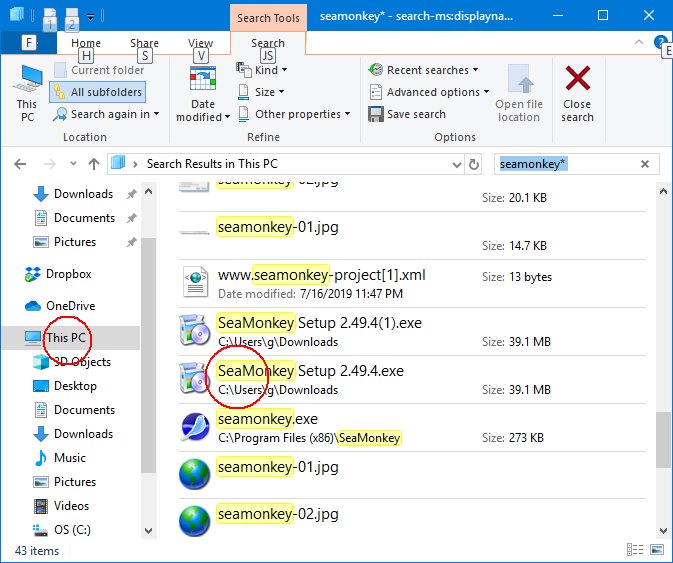Find a File on Your Computer
I'm thinking that about 99% of folks who use computers have lost a file at some point. I always have a good laugh when I do it because I'm so particular about my folders and where I put stuff. So finding the files you just created or downloaded can be frustrating BUT you're not alone.
- The first thing to do is OPEN your File Explorer. In Windows 10,
you can simply TYPE 'file ex' into the search box in the lower left corner of your
screen or CLICK the Windows icon next to it and look in your menu list.
You can also find the lost file this way if you remember the name of it. In our specific case, we know the names of the files and, as you start typing, Windows 10 will start showing a list.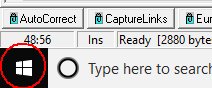
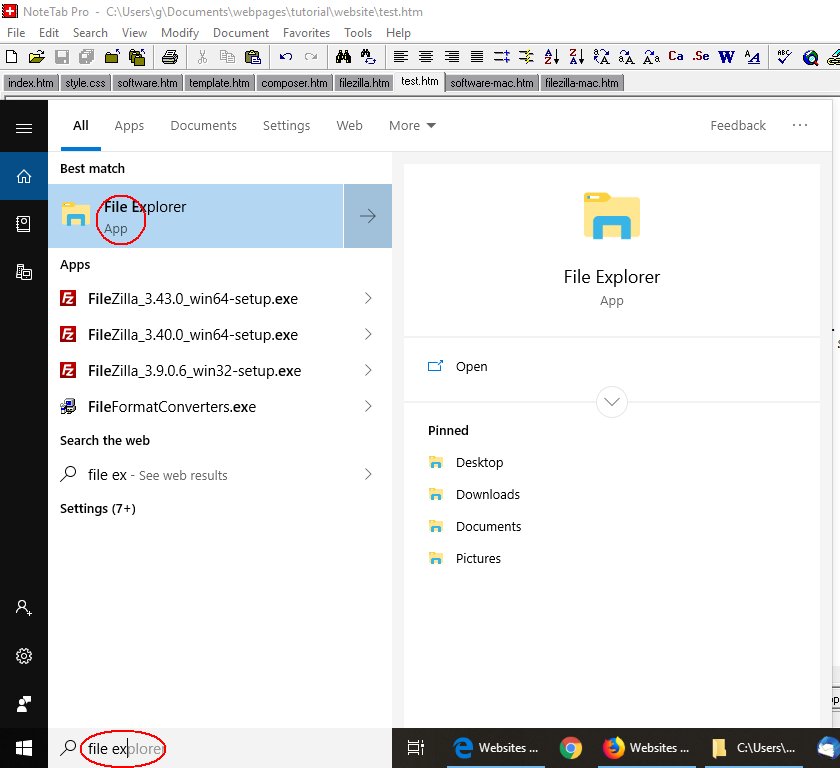
- If you don't remember the exact name of the file, or you're using an older version of Windows, File
Explorer can do a lot to help. It has a search box, too, and you can use wildcard characters to search partial names or
types of files. It's easiest to remember that the asterisk * is a multi-character
wildcard and is probably used most often. You can put it anywhere in the text - seamonkey*, *monkey, or even s*key. You can also use
it to find all files of a certain TYPE - *.doc.
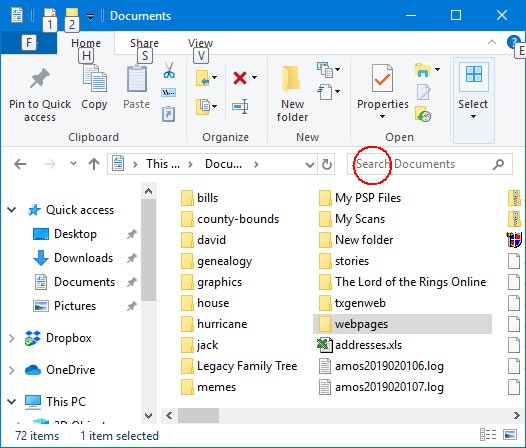
-
TYPE seamonkey* (that's our asterisk) into the search box. It may pop
right up, or you may get other files.
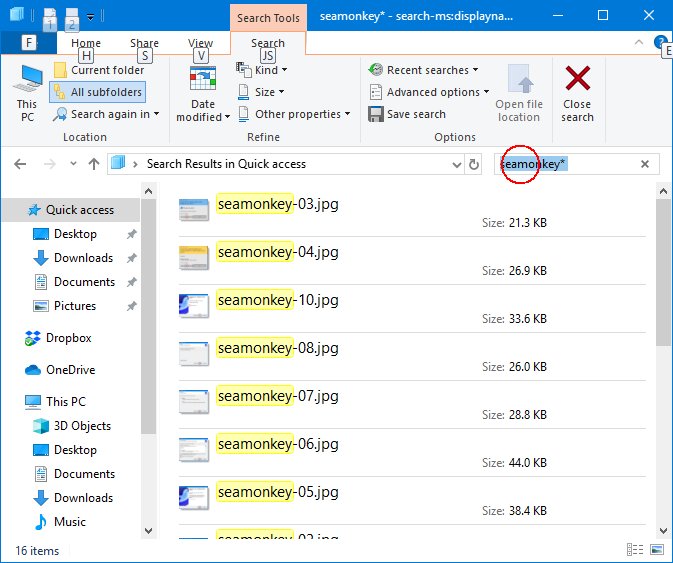
- SCROLL down the list if it's a long one.
Perhaps the file wasn't actually saved in Downloads or Documents, it could be anywhere.
If you don't see the lost file, CLICK in the left pane (or the dropdown at the top for older Windows) and change it to 'This PC' or 'My Computer' then type seamonkey* into the search box again. This will take a few minutes; there are a lot of files on a computer. And there it is!